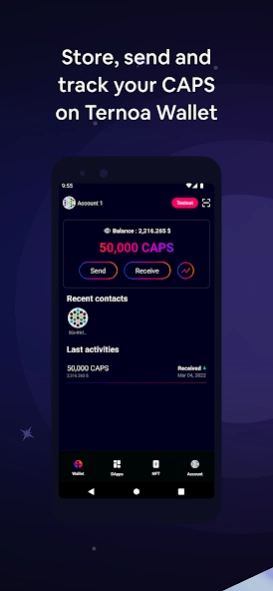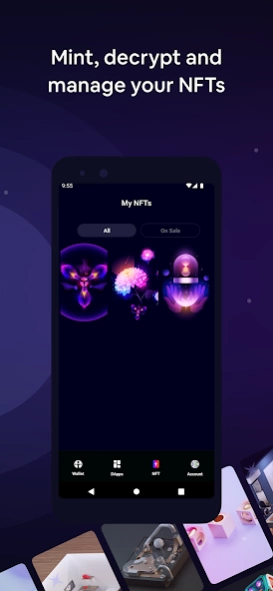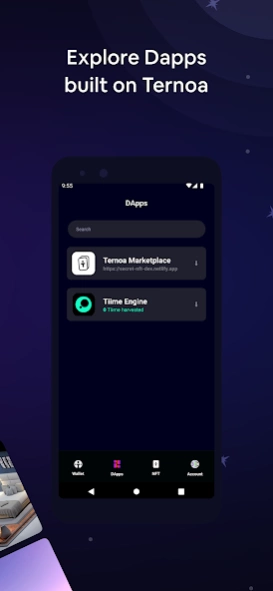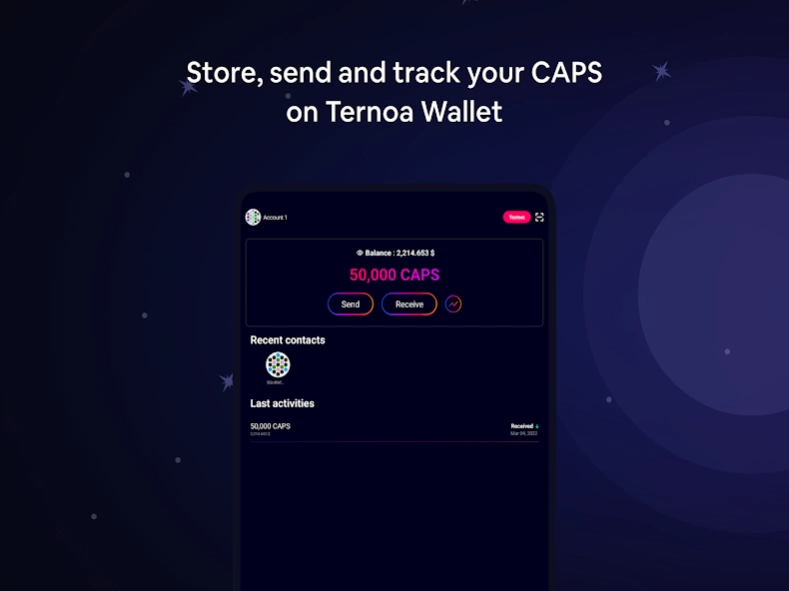Ternoa Wallet 1.13.6
Free Version
Publisher Description
Ternoa Wallet - The best wallet to manage your CAPS, decrypt your SecretNFT and access DApps
The Ternoa Wallet is your gateway into the Ternoa universe, allowing users to manage their CAPS tokens, decrypt augmented NFTs, and access unique DApps build on the Ternoa Blockchain.
Wallet Tab
This tab in the App allows you to view your CAPS in real time, along with the price chart. You can also receive and or send CAPS, and track your transaction history directly on the app.
Note that the Ternoa Wallet is on its Beta Version on Ternoa’s testnet, it can only manage test caps, you will have to wait until the App’s main version launch before managing your real CAPS tokens on it.
NFT Tab
Collect augmented NFTs and store them in your Ternoa Wallet. With a simple click, you can access the secrets they contain, only you will be able to view them. Your NFTs belong to only you and are totally safe in your wallet.
DApps Tab
Explore our blockchain ecosystem through DApps built by Ternoa, developers, or companies. Have fun trying out these DApps, or contact us if you want to build your own!
About Ternoa Wallet
Ternoa Wallet is a free app for Android published in the Accounting & Finance list of apps, part of Business.
The company that develops Ternoa Wallet is CapsuleCorp.. The latest version released by its developer is 1.13.6.
To install Ternoa Wallet on your Android device, just click the green Continue To App button above to start the installation process. The app is listed on our website since 2024-01-11 and was downloaded 1 times. We have already checked if the download link is safe, however for your own protection we recommend that you scan the downloaded app with your antivirus. Your antivirus may detect the Ternoa Wallet as malware as malware if the download link to com.ternoa.wallet.prod is broken.
How to install Ternoa Wallet on your Android device:
- Click on the Continue To App button on our website. This will redirect you to Google Play.
- Once the Ternoa Wallet is shown in the Google Play listing of your Android device, you can start its download and installation. Tap on the Install button located below the search bar and to the right of the app icon.
- A pop-up window with the permissions required by Ternoa Wallet will be shown. Click on Accept to continue the process.
- Ternoa Wallet will be downloaded onto your device, displaying a progress. Once the download completes, the installation will start and you'll get a notification after the installation is finished.